Explore the complete Withdrawal Steps on Stake Online, including account setup, verification, crypto wallet linking, fees, timelines, and expert tips to ensure secure and fast cashouts.
Withdrawal Steps Stake Online can be confusing for new players, especially when dealing with crypto transactions. If you’re unsure how to securely cash out your winnings, this guide is for you. We’ll walk through the complete withdrawal process, covering Account Requirements, Verification Steps, Wallet Setup, Fees, Processing Time, and Best Practices. Ready to simplify your Stakegame.info experience? Let’s dive in.
Step 1: Link Your Cryptocurrency Wallet
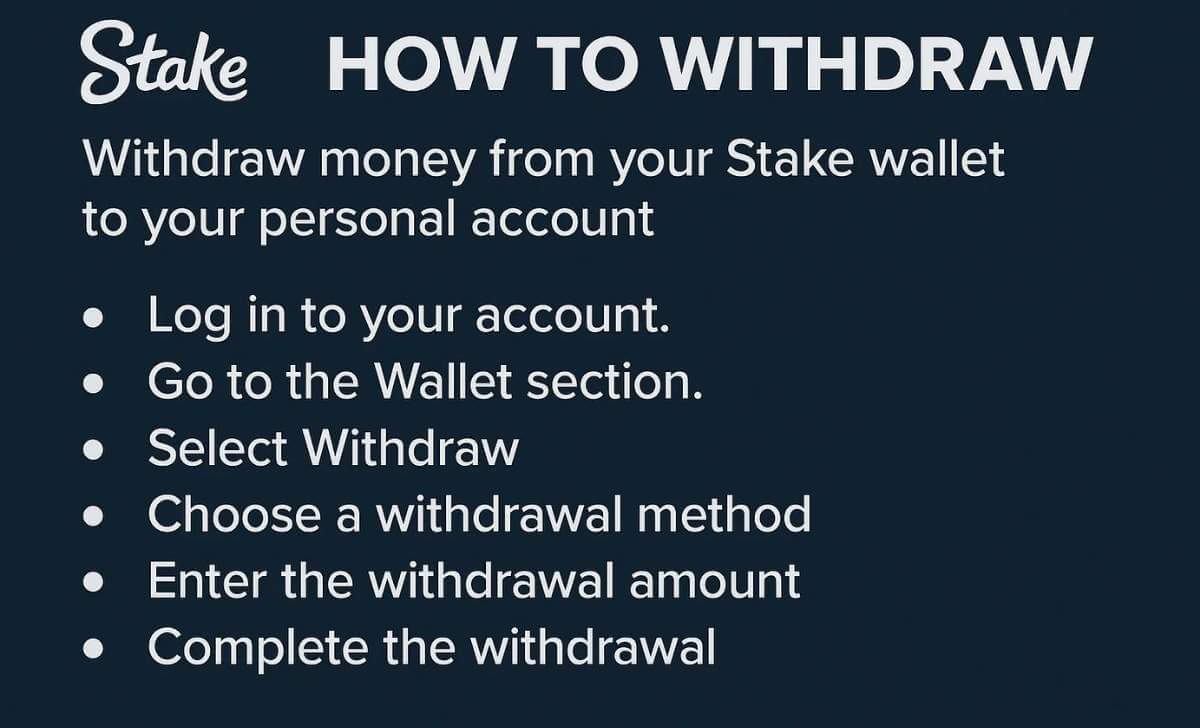
Stake is a crypto-only gambling platform, which means you need a compatible wallet to withdraw funds.
You can use hot wallets (like MetaMask, Trust Wallet) or cold wallets (like Ledger or Trezor) depending on your security preferences.
Recommended Wallets for Stake Withdrawals:
- Trust Wallet (Mobile)
- MetaMask (Browser Extension)
- Exodus (Multi-platform)
- Ledger Nano X (Hardware)
Always double-check your wallet address before submitting a withdrawal request. Sending funds to an incorrect address is irreversible in crypto.
How to Link Your Wallet on Stake
Follow these steps to connect your wallet properly before making your first withdrawal at Stake:
- Log in to your Stakegame.info account.
- Navigate to the “Wallet” section in your dashboard.
- Click “Withdraw” and select your desired cryptocurrency.
- Enter your wallet address carefully – this is the public key from your crypto wallet.
- (Optional but highly recommended) Enable Two-Factor Authentication (2FA) for added account security.
Warning: Cryptocurrency transactions are irreversible. If you input the wrong wallet address, your funds will be lost permanently. Always double-check your wallet address before hitting “Confirm”.
Now that your wallet is ready, let’s look into Stake’s supported cryptocurrencies.
Step 2: Choose the Right Cryptocurrency for Withdrawal

Stake supports a wide range of cryptocurrencies. However, transaction speeds, fees, and minimum withdrawal amounts vary by coin.
Popular Withdrawal Options:
| Coin | Min. Withdrawal | Avg. Fee | Avg. Processing Time |
| Bitcoin (BTC) | 0.0002 BTC | ~0.00007 BTC | 5–30 mins |
| Ethereum (ETH) | 0.01 ETH | ~0.001 ETH | 5–15 mins |
| Litecoin (LTC) | 0.1 LTC | ~0.001 LTC | <5 mins |
| Dogecoin (DOGE) | 50 DOGE | ~1 DOGE | <10 mins |
| USDT (ERC-20) | 10 USDT | ~2 USDT | <15 mins |
Still unsure which coin to choose? Next, we’ll break down how the actual withdrawal process works.
Step 3: Initiate the Withdrawal on Stake
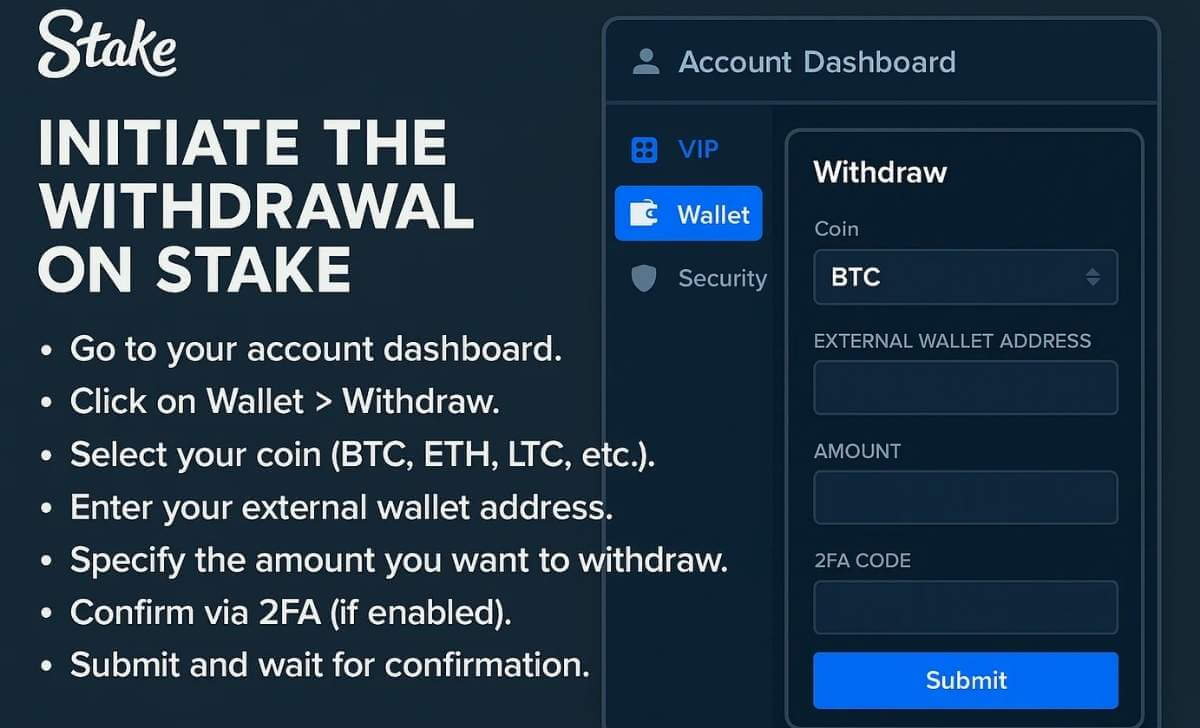
The actual withdrawal process on Stake is fast and user-friendly.
How to Withdraw Funds on Stake:
- Go to your account dashboard.
- Click on Wallet > Withdraw.
- Select your coin (BTC, ETH, LTC, etc.).
- Enter your external wallet address.
- Specify the amount you want to withdraw.
- Confirm via 2FA (if enabled).
- Submit and wait for confirmation.
Most withdrawals are processed instantly, but let’s talk about what affects those timelines next.
Step 4: Understand Withdrawal Processing Times

Withdrawal speeds depend on the blockchain network, time of day, and internal security checks.
What Affects Withdrawal Speed?
- Network congestion: Heavily affects ETH and BTC.
- Time of request: Peak hours may cause delays.
- Account status: Unverified or suspicious accounts may be held.
- Amount size: Large amounts trigger extra checks.
But what happens if things go wrong? Let’s see how to troubleshoot failed or pending withdrawals.
Step 5: Troubleshooting Common Withdrawal Issues
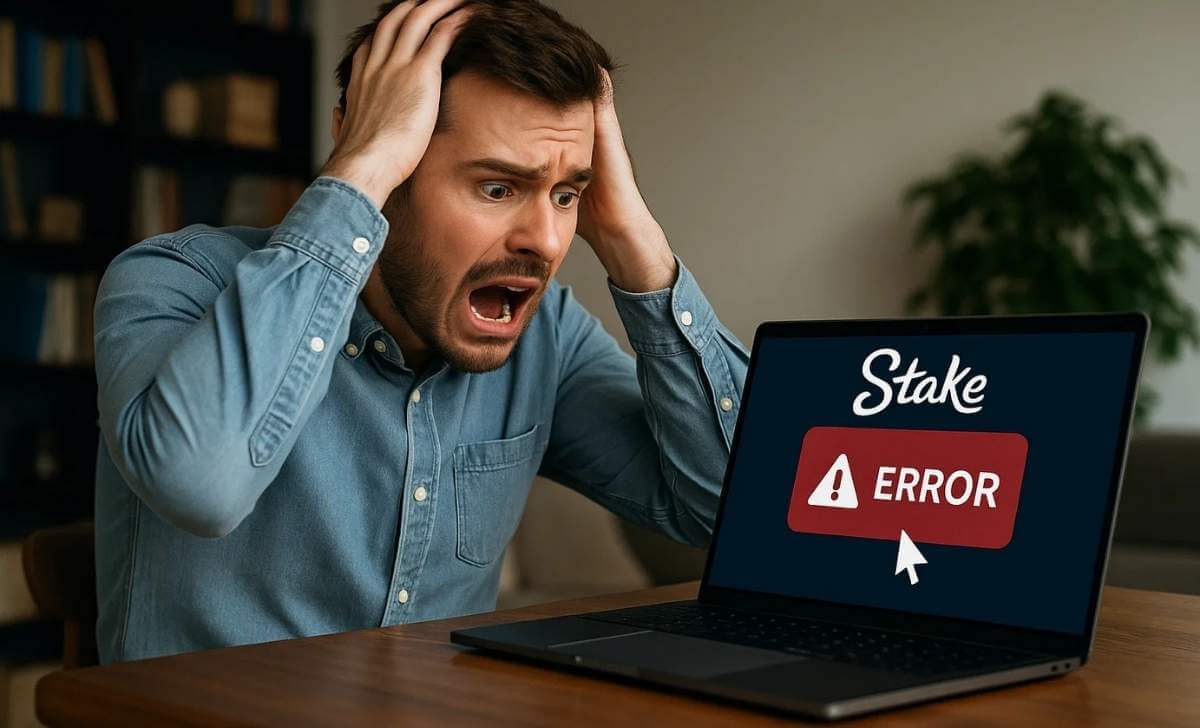
Even with a smooth system, things can go wrong. Here’s how to address common problems.
Frequent Withdrawal Problems:
- Pending for too long: Check for KYC completion or network lag.
- Wrong wallet address: Funds may be lost. Contact support immediately.
- Rejected transactions: Often due to incorrect address format or below-minimum withdrawals.
When to Contact Support:
- If you haven’t received funds within 24 hours.
- If the transaction shows “Complete” but doesn’t appear in your wallet.
- If you accidentally withdrew to an unsupported wallet.
Once your funds arrive safely, you’re probably wondering about fees. Let’s clarify that next.
Withdrawal Fees on Stakegame.info it self doesn’t charge fees, but blockchain network fees (a.k.a. “gas fees”) still apply.
Typical Crypto Fees:
- BTC: ~$3–$5 depending on congestion.
- ETH: Can spike up to $15–$50.
- LTC, DOGE, TRX: Often < $0.50.
Tip: Use lower-fee cryptos like Litecoin or Tron for small withdrawals.
Now that you understand fees, it’s time to talk about safety.
Step 6: Safety Tips for Withdrawing from Stake
With crypto, security is everything. One wrong move can lead to irreversible loss.
Best Practices:
- Always use 2FA on your Stake account.
- Avoid withdrawing to exchange wallets (prone to errors).
- Keep a record of transaction hashes.
- Use cold wallets for long-term storage.
You’ve completed the withdrawal! But how do you keep track of everything? Here’s a guide on monitoring withdrawals.
Step 7: Track and Monitor Your Withdrawals

Each crypto withdrawal on Stake is recorded on a public blockchain. You can trace every transaction.
How to Track Your Withdrawal:
- Go to “Wallet > Withdraw History”.
- Click on the Tx Hash link.
- It opens a blockchain explorer (like Etherscan or Blockchain.com).
- View confirmations, status, and fees.
With all steps covered, let’s go over a few bonus tips to make the most of your withdrawal experience.
Expert Tips to Maximize Withdrawal Efficiency To reduce wait times and maximize returns, consider these extra tips:
- Withdraw in off-peak hours (late night UTC).
- Use fast chains (Tron, LTC).
- Aggregate small winnings before cashing out.
- Always double-check wallet addresses.
Ready to apply what you’ve learned? Here’s your takeaway.
Withdrawing from Stake Online Doesn’t Have to Be Hard. Understanding the Withdrawal Steps Stake Online puts you in control of your crypto winnings. From account setup and KYC, to choosing the best coin and monitoring your transaction, each step helps secure and streamline the experience.
Always prioritize safety, understand the fees, and use reliable wallets. With these steps in hand, you’ll withdraw like a pro in no time. Discover more tips and strategies in the Stake Crypto Betting Guide to boost your results. In this category, there are more useful articles that are very good for your betting experience at Stake, here are some outstanding articles, made by experts:
- Payment instructions in Stake
- Conditions and procedures to join Stake VIP Club?
- What is Cryptocurrency Gambling, Cryptocurrency Betting at Stake?
Need more crypto betting guides like this? Bookmark our site or subscribe for weekly tips on Stake strategies, crypto safety, and game reviews. Got questions? Drop them in the comments-we’re here to help.

Myra Kaelith, aka Luna Dash, born 1995 in Adelaide, is Stake’s Transaction & Security Specialist, ensuring safe crypto gambling and secure transactions since 2017.
Email: [email protected]